
 |
|
|
|
||||||||||
|
||||||||||
| ملتقى الحاسب الآلي والجوال كل ما يخص الحاسب الآلي والبرامج والجوال وبرامجه ... |
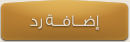 |
|
|
أدوات الموضوع |
|
|
#1 |
|
عضو فعال
|
حذف البرامج من جذورها Revo Uninstaller Pro 3.1.5
Revo Uninstaller Pro 3.1.5 Multilanguage  أفضل برامج حذف و ازالة البرامج و التطبيقات من جذورها عندما تقوم بحذف بعض البرامج المثبتة على جهازك فانها تترك اثارا أو مخلفات غالبا ما تسبب بطئا للنظام ... و مع تراكم هذه الملفات مع طول فترة النظام قد تشعر ببطئ شديد و ربما فشل فى النظام فى بعض الاحيان يفوم هذا البرنامج المميز بمراقبة كافة عمليات تثبيت البرامج على جهازك و يمكنك من حذفها حين الحاجة الى ذلك دون أن يترك أى أثر للبرامج و كأن البرامج لم يثبت يوما على جهازك و هو ما يعطيك كفاءة تشغيل أفضل للجهاز برنامج مميز جدا - عن تجربة شخصية - و ينصح به Revo Uninstaller – innovative uninstall manager, that lets you uninstall, delete, remove programs and solve uninstalling problems. It helps you to uninstall and remove unwanted programs installed on your computer even if you have problems uninstalling and cannot uninstall them from “Windows Add or Remove Programs” control panel applet. Revo Uninstaller is a much faster and more powerful alternative to “Windows Add or Remove Programs” applet! With its advanced and fast algorithm, this program analyzes an application’s data before uninstall and scans after you uninstall an application. After the program’s regular Uninstaller runs, you can remove additional unnecessary files, folders and registry keys that are usually left over on your computer. Even if you have a broken installation, Revo Uninstaller scans for an application’s data on your hard disk drives and in the Windows registry and shows all found files, folders and registry keys so you can delete them. Revo Uninstaller gives you another 8 handy and powerful tools to clean up your system. With its unique “Hunter mode”, Revo Uninstaller offers you some simple, easy to use, but effective and powerful approaches to manage (uninstall, stop, delete, disable from auto starting) and to get information about your installed and/or running programs. Here is the list of the included tools and utilities : - Auto Start Manager – Stop programs that start automatically on Windows startup; speed up loading of Windows! - Windows Tools Manager – Handy and useful tools bundled with every version of Windows; easily find useful system tools and options! - Junk Files Cleaner – Find and remove unnecessary files from your computer; free up disk space and delete files you do not need! - Browsers History Cleaner – Erase web browser history, visited pages history and temporary internet files of Internet Explorer, Firefox, Netscape and Opera web browsers; free up a lot of disk space by deleting temporary internet files like temporary saved videos, temporary flash files, temporary pictures etc! - Office History Cleaner – Remove the history of most recently used files in MS Office; remove your tracks by deleting the list of last opened MS Office documents! - Windows History Cleaner – Remove the history of recently opened files, delete temporary files, remove usage tracks and other history items that are saved by Windows; remove your tracks saved by Windows for a lot of operations! - Unrecoverable Delete Tool – Erase files and folders forever; be sure that nobody could recover your files and folders after deleting! - Evidence Remover – Make sure already deleted files, folders and other data are unrecoverable; securely erase your data! Supported Operating Systems: Windows XP, Vista, Windows 7, 8, 8.1, 10 (32-bit, 64-bit). What’s new in Revo Uninstaller Pro 3.1.5 (2015-12-21): * Fixed Minor bugs * Improved Scanning for leftovers  Revo Uninstaller Pro 3.1.5 Multilanguage Size: 10.63 MB  حمل الأن Download From NitroFlare.com كود:
http://nitroflare.com/view/C40CE8459367E9B/Revo.Uninstaller.Pro.3.1.5.Multilingual.rar Download From Rapidgator.net كود:
http://rapidgator.net/file/87a6c566b3eb75c546ac78e81c3ade70/Revo.Uninstaller.Pro.3.1.5.Multilingual.rar.html أدعمنا بمشاركة الموضوع مع أصدقائك على مواقع التواصل الإجتماعي أو بتعلقيك  المصدر: نفساني |
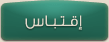
|
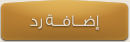 |
| الذين يشاهدون محتوى الموضوع الآن : 1 ( الأعضاء 0 والزوار 1) | |
|
|